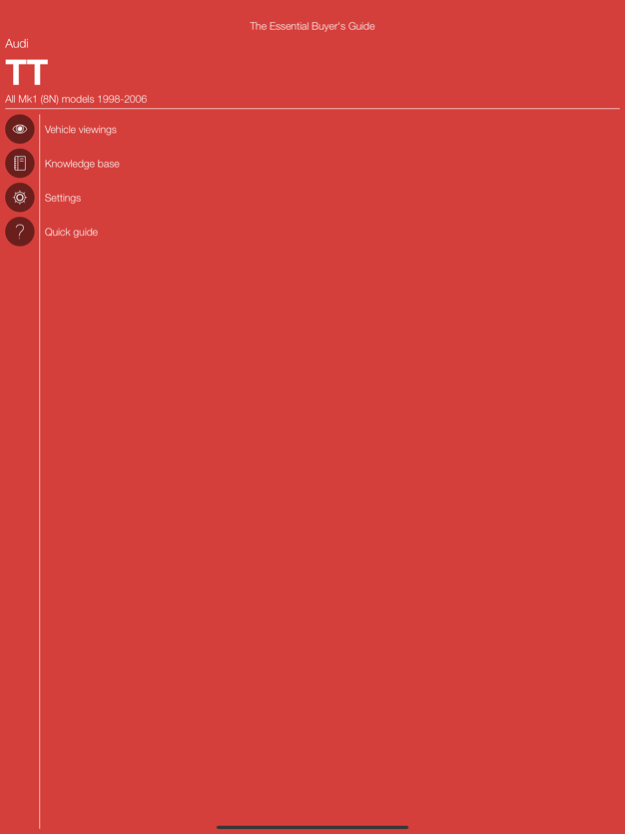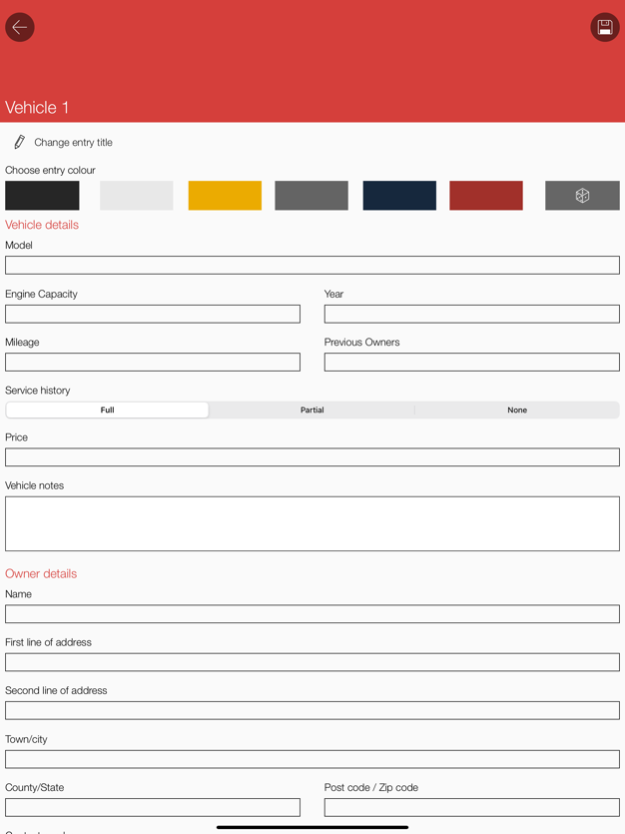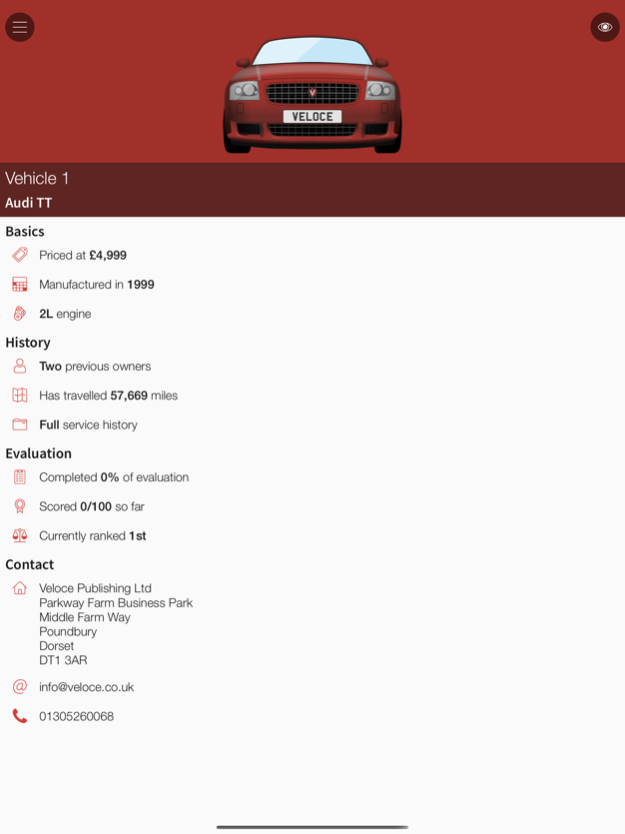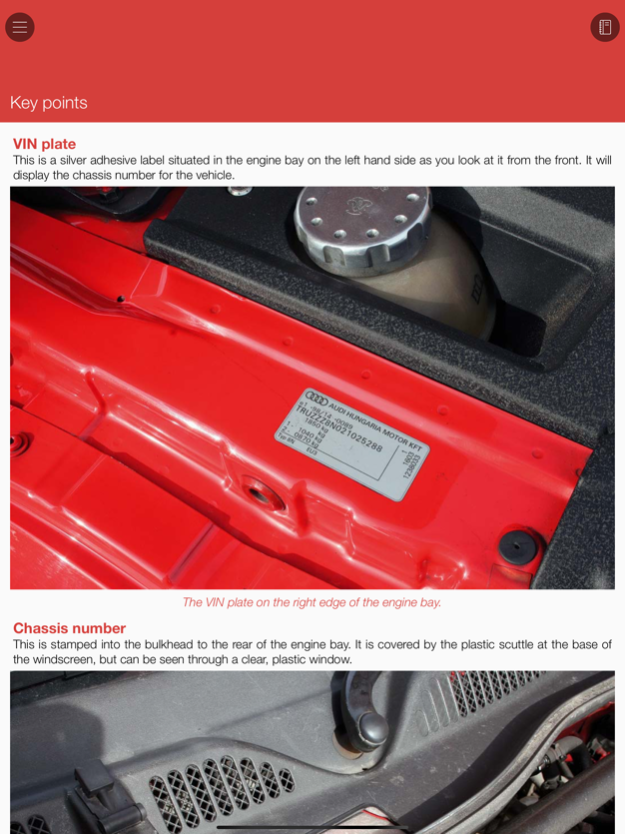Audi TT 2.2
Continue to app
Paid Version
Publisher Description
Looking to buy one of these iconic cars? Then this app is for you! It will help ensure that you avoid the main pitfalls and end up with your very own dream coupe on the driveway.
The app includes expert advice on all aspects of buying an Audi TT. Record and save details on every vehicle you view, and work through the exhaustive interactive Evaluation to assess the true quality of a potential purchase. Quickly and easily compare these vehicles, and make sure you make the right purchasing decision.
• Check the true quality of a potential purchase with an interactive Evaluation process.
• Record details on each vehicle and their owner, and assign a photo to each.
• Compare viewed vehicles against one another to find the ideal vehicle for you.
• Benefit from the valuable advice of an Audi TT expert
• Get all the information you need to buy an iconic Audi TT
• Make sure you get great value for your hard-earned money!
Models covered: All Mk1 (8N) models: 1998-2006
Feb 23, 2021
Version 2.2
• Minor stability updates for latest versions of iOS
• Corrected behaviour of segues on latest iPads
• Updated website address in Quick Guide
About Audi TT
Audi TT is a paid app for iOS published in the Reference Tools list of apps, part of Education.
The company that develops Audi TT is Veloce Publishing. The latest version released by its developer is 2.2.
To install Audi TT on your iOS device, just click the green Continue To App button above to start the installation process. The app is listed on our website since 2021-02-23 and was downloaded 1 times. We have already checked if the download link is safe, however for your own protection we recommend that you scan the downloaded app with your antivirus. Your antivirus may detect the Audi TT as malware if the download link is broken.
How to install Audi TT on your iOS device:
- Click on the Continue To App button on our website. This will redirect you to the App Store.
- Once the Audi TT is shown in the iTunes listing of your iOS device, you can start its download and installation. Tap on the GET button to the right of the app to start downloading it.
- If you are not logged-in the iOS appstore app, you'll be prompted for your your Apple ID and/or password.
- After Audi TT is downloaded, you'll see an INSTALL button to the right. Tap on it to start the actual installation of the iOS app.
- Once installation is finished you can tap on the OPEN button to start it. Its icon will also be added to your device home screen.